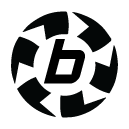Introduction to Using NVIDIA CMP GPUs for Local Language Model Inference
In the rapidly evolving field of artificial intelligence, the demand for efficient and cost-effective hardware solutions for tasks like language model inference is ever-increasing. NVIDIA CMP GPUs, originally designed for cryptocurrency mining, have emerged as a surprisingly viable option for this purpose. Their robust computational capabilities, coupled with energy efficiency, make them an excellent choice for deploying language models locally. This introduction aims to guide you through the process of utilizing NVIDIA CMP GPUs for language model inference, with a focus on models that can run on a single GPU and are not larger than the available memory of the GPU.
Understanding the Hardware
The NVIDIA CMP series offers a unique proposition for AI applications. Unlike traditional GPUs designed for gaming or professional visualization, CMP GPUs are optimized for parallel processing tasks, making them suitable for the computational demands of AI and machine learning. Before proceeding, ensure you have a CMP GPU that fits your computational needs and is compatible with your system.
Model Requirements
For local inference, especially in applications where real-time or near-real-time responses are crucial, selecting an appropriately sized model is vital. The model should be compact enough to fit within the available memory without sacrificing too much re: accuracy or performance. This constraint means focusing on models optimized for efficiency, such as distilled versions of larger models or architectures specifically designed for lower resource consumption.
Setting Up Your Environment
- Driver Installation: Begin by installing the latest NVIDIA drivers compatible with your CMP GPU by following the steps below. These drivers are essential for ensuring your GPU can communicate effectively with your computer and the inference software.
- CUDA Toolkit: Install the NVIDIA CUDA Toolkit. CUDA allows for direct programming of the GPU for complex computational tasks and is a must-have for running AI models. Ensure the toolkit version is compatible with your model’s requirements and the programming framework you plan to use.
- AI Frameworks and Libraries: Install the necessary AI frameworks and libraries. PyTorch and TensorFlow are two of the most popular choices, both offering extensive support for GPU-accelerated operations. Ensure that the versions you install are compatible with CUDA and can leverage the CMP GPU’s capabilities.
- Optimizing for CMP GPUs: While CMP GPUs are not traditionally targeted at AI tasks, their computational power can be harnessed effectively with the right tweaks. Pay attention to memory management and batch size to maximize throughput without exceeding the GPU’s memory limits.
CMP and P102 Mining GPU Driver Installation Instructions
Linux-based Mining OSes
Nothing special to do here – drivers should be included with any recent distro and install automatically.
Windows
Nvidia drivers do not natively support P102/CMP cards, but they can be modded to include them.
Option 1 – NVCleanInstall
- Download NVCleanInstall: https://www.techpowerup.com/download/techpowerup-nvcleanstall/
- Select “Manually select a driver version.”
- Create new driver package using 496.76 as the base and click Next
- Uncheck all components except for Display Driver.
- Click Next and wait for driver to download and decompress.
- Check “Add Hardware Support”
- For template, select P104-100
- Insert Correct ID
- a. CMP 100-200: 1DC1 (if doesn’t work, try 1D83)
- b. CMP 100-210: 1D84
- c. P102: 1B47 (if doesn’t work, try 1B07)
- Name GPU – this is what you will see in device manager. (“CMP 100-200”, etc)
- Click Next and Install or Build Package for later installation.
- Restart and you should be good to go!
Option 2 – Force driver install
In most cases you can just force the related devices to get the drivers to work – the device will still be detected by mining software as a P102/CMP and perform correctly. The device will most likely be found under “Other Devices” as 3D Video Controller.
- Right Click device and choose Update Driver
- Select “Browse my computer for drivers”
- Select “Let me pick from a list….”
- Uncheck Show Compatible Hardware
- Pick NVIDIA on the Left Side
- On the right side:
- a. For P102, pick P104-100
- b. For CMP, pick 90HX (Note – this will not always work, the only driver revision we guarantee will work is 496.76.)
- Click Next and wait for the drivers to finish installing
- Repeat for each GPU
Running Inference
With the environment set up, running inference on a language model involves loading the model into the GPU’s memory and then passing input data (text) through the model to get predictions. The process varies slightly depending on the framework and the specific model architecture, but generally, it involves:
- Loading the Model: Load your chosen language model into the GPU memory, ensuring it does not exceed the 11GB limit.
- Preparing the Data: Process your input data (text) into a format compatible with your model, typically involving tokenization and encoding.
- Inference: Run the model with the input data and collect the output, which could be text completions, translations, or any other form of prediction the model is designed to make.
Conclusion
Utilizing NVIDIA CMP GPUs for local language model inference presents a cost-effective and efficient solution for AI applications. By carefully selecting the model and optimizing the setup, you can achieve impressive performance for a variety of tasks. As the AI landscape continues to evolve, the flexibility and efficiency of using CMP GPUs for such purposes highlight the growing accessibility of advanced AI capabilities.